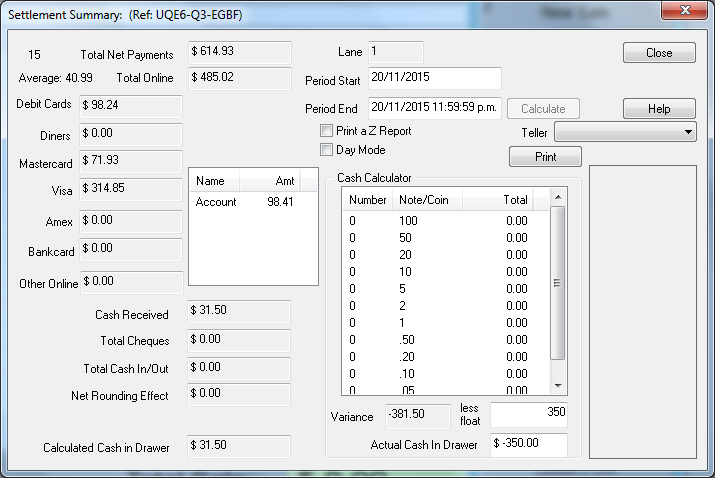
End Of Day settlement. (Click to expand image)
The End Of Day (settlement) screen provides a summary of a trading period. Generally this will be this days trading summary. When this screen is opened, a range of totals will be displayed. The totals displayed are recorded from the "Period Start to the "Period End" dates in this screen.
- Total Net Payments: This figure is the total of the amounts charged to customers. If item or sale discounts have been used the total is the amount after the discounts have been deducted.
- Total Online: The total amount of payments received from customers using online payment methods, such as Integrated Eftpos. This figure is broken down into various sub-components according to the payment method and, where possible the card type.
- Cash Received: The total amount of cash received as payment for sales.
- Total Cheques: The total amount of cheques received as payment for sales.
- Total Cash In/Out:The total value of cash that was either added or removed from the drawer during this trading period. This amount can include items such as a float replenishment, drawings, petty cash and banking. If Intergrated Eftpos is used then this figure wil alos include the amount of cash given to customers during this period.
- Net Rounding Effect: When cash rounding is enabled, this figure shows the overall effect of this rounding for the day.
- Refunds: The total amount of refunds issued during this period.
- Calculated Cash In Drawer: The calculated value of cash in the drawer after all receipts and payments have been added and subtracted. The actual value of cash in the drawer will include the float. If any transactions have been recorded outside of the pos then this figure will not be correct. his figure can be compared to the "Cash Calculator" total, as they be the same
- Print a Z Report: If checked, the printout will include a "Z Report". This report displays a brief summary of each sale giving totals and payments received.
- Day Mode: Will print a brief summary of the days totals: number of sales, payment totals by tender type and a total refund amount.
- Print: This button sends the settlement information to the receipt printer. This information can include the following:
- The settlement totals from the left side of the screen. These are always printed and may include more information than is displayed on screen.
- Details from the Cash Calculator.
- A "Z Report", if checked.
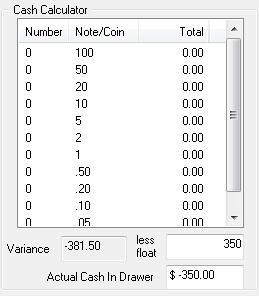
Cash Calculator. (Click to expand image) - Close: Pressing the close button will update the system with the current details from this periods trading and then close the End Of Day screen. If you wish to exit this screen without any details being recorded, then you must use the "X" button at the top right of this screen.
- Cash Calculator: This is designed to allow you to enter the count for each coin or note within your cash drawer beside each value on screen. The POS will calculate each amount and display an overall total. You can use the UP and DOWN arrow keys to move between coins or notes.
Additional Information
Reconciling Banking:
When reconciling POS settlement summaries, calculate each POS system individually, using the following steps:
- Cash:
- Count the cash in the drawer and then subtract the float.
- This figure should exactly match the "Cash Amount in Drawer" figure on your settlement.
- Cheques and Invoices:
- Total Cheques and Invoices.
- This should match the total figures on the Settlement sheet.
- Integrated Eftpos:
- The integrated Eftpos area breaks the online payments into the method of payment used by the customer. This provides you with totals of each card type used.
- These card totals are sub-totalled and this sub-total reflects the amount of money that should be deposited into your bank account. The figures for Amex, Diners and other payment types are not included in this sub-total as these figures are generally deposited into your account severla days later.
Potential Errors:
There are many reason why the POS settlement figures will not align with the actual figures. Some of the more common reasons:
- Incorrectly recording a payment with another tender type.
- Completing a sale on one POS system, but physically placing the funds into a cash drawer attached to another POS system.
- Failing to record all transactions within the POS system.
- Errors in handling money and verifying totals. (both accidental or intentional)
This page relates to the following products/programs: PosGreen, RetailMaxWin, Fpos
