The message is just a warning, the system should continue to operate correctly
During startup, the POS may choose to perform a disk speed test to measure IO throughput. This check is not performed on every startup or database type. ODBC connections are typically excluded. On a typical modern machine, this test will take less than 1/10 of a second. If however the time takes longer than 3 seconds (current value, may change without warning) the user will receive the following warning message.
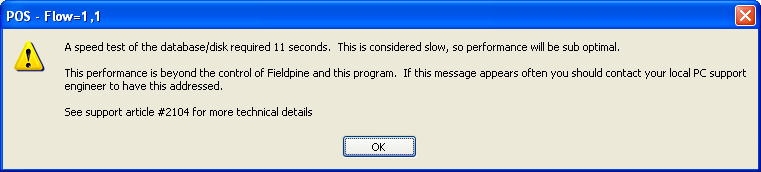
Test Description
The test performed is simply to open a new file in the same folder/path as the database and write a measured amount of data to the file. The file is closed and deleted, and the overall time measured. This is one of several environment tests performed during startup.
The filename used for testing is SpeedTest_NNN.tmp, and if these files are seen they may be safely deleted.
Recommeded Actions
If lanes begin reporting this problem you should investigate the underlying cause. As the problem is the overall speed of the IO sub-system there is little the program can do to avoid the performance impact. The following is a non-exclusive list of areas you may wish to investigate
- If the system has just rebooted when warnings are given, the system may be impacted by other applications still in startup phase. In this case the performance should improve anyway.
- If the database is stored on the local hard drive and the response time reported is around 10 seconds (note, can vary according to exact hardware), check that the disk controller is using DMA and not operating in PIO mode. If the controller is using PIO mode, the system will be generally slow for IO for all applications.
- If test system has anti-virus scanners present, these might be scanning the disk when the test is performed. Consider moving scheduled anti virus scans to off peak times when you are not performing retail operations.
- If you are using a network share, then slow response may be related to either network share performance (and there are a number of different issues with network shares, configurations and Windows versions) or may be related to IO performance of the host PC.
- Verify the folder holding the database does not have more than around 10,000 files, including hidden files.
- If you are using a network share and the path contains DNS names, verify performance of your DNS lookups.
- If you are using a network share and the path contains a UNC name, consider switching to a numeric IP address format if possible as this has been reported as quicker in some circumstances.
- If you are using a network share and using 10Mbit/sec interfaces, you may see this message also, as the speed of this network link is much slower than current industry levels. Often, it is not a great expense to move to 100Mbit/sec networking inside a single building, but this depends on your actual environment and hardware.
- If the database is accessed over a network link, check the network error counters ( Use netstat -e and netstat -s ) Some errors are normal and expected. Try copying a large file over the network from the machine holding the database to the machine reporting the problem and verify time is near expected throughput.
- Fragmentation of the target disk may be a contributing factor, but the amount of data actually written is quite small so impact might not be too great.
THIS ARTICLE APPLIES TO
- All Fieldpine POS Products. As at December 2012
With Version P1945 of the POS, the decision of whether to run the speedtest or not was changed. If the system has just booted the speedtest is skipped. If the system fails a speedtest, it will force a speedtest to be run every startup until the underlying problem is resolved. If everything is within acceptable limits the speedtest will only run rarely.

