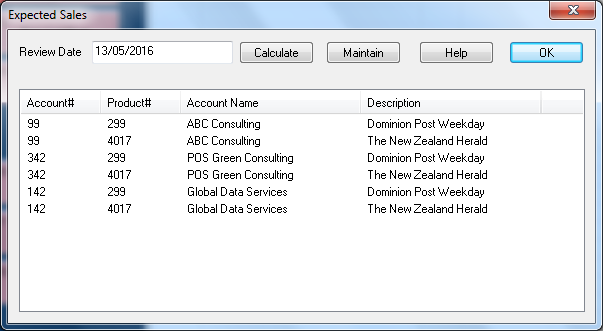
Expected Sales. (Click to expand image)
The Expected sales screen shows sales that were expected to occur on a certain date, but are not present in the database. The system takes a list of expected accounts and products, and then checks each combination for a given date to verify a sale exists. If the sale is not found, the combination is added to the list for further manual checking. This screen does not automatically sell the products to the Account holders, it is just a review screen to assist the POS users.
The Expected Sales screen contains the following options:
- Results Area listing the Account ID Numbers and Names, Product ID Numbers and Descriptions.
- A Review Date field, which defaults to today but allows you to enter previous and future dates.
- A Calculate button to calculate the expected sales based on the date entered.
- A Maintain button to add and remove items to the checking list.
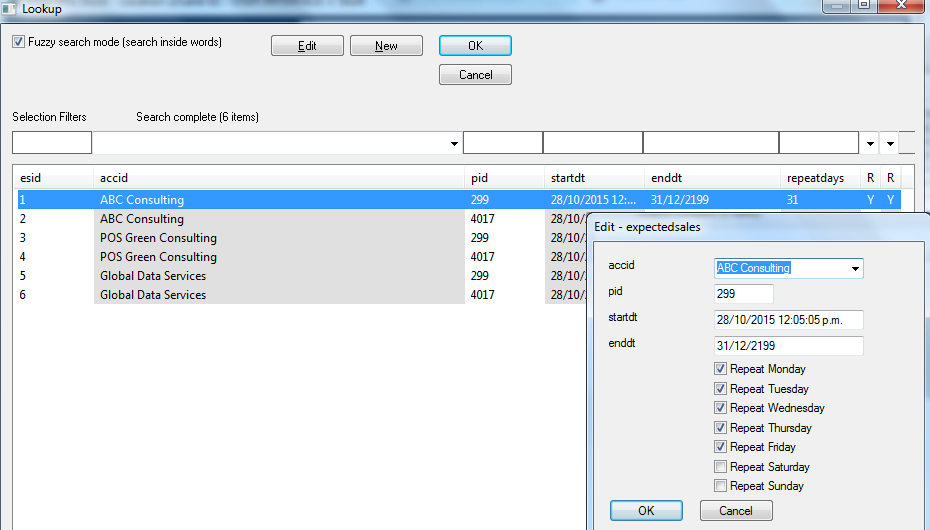
Expected Sales - Maintain Lookup with Edit screen (Click to expand image)
Maintaining or Creating Expected Sales
The Maintain Lookup has "New" and Edit options. Highlighting a row within the lookup screen and then selecting "Edit" will allow you edit the current details for this entry.
Selecting "New" allows you add an additional Expected Sale entry by Account and Product. A New entry requires
- One product and One Account to be selected per Expected Sale.
- A Start and End date which days of the week this sales is expected to take place.
Programming and Setup
- This screen can also be called via the screen(standard(17))
Additional Information
Additional information on POS lookup screens can be found at the following page: POS Lookup.
This page relates to the following products/programs: PosGreen, RetailMaxWin, Fpos
