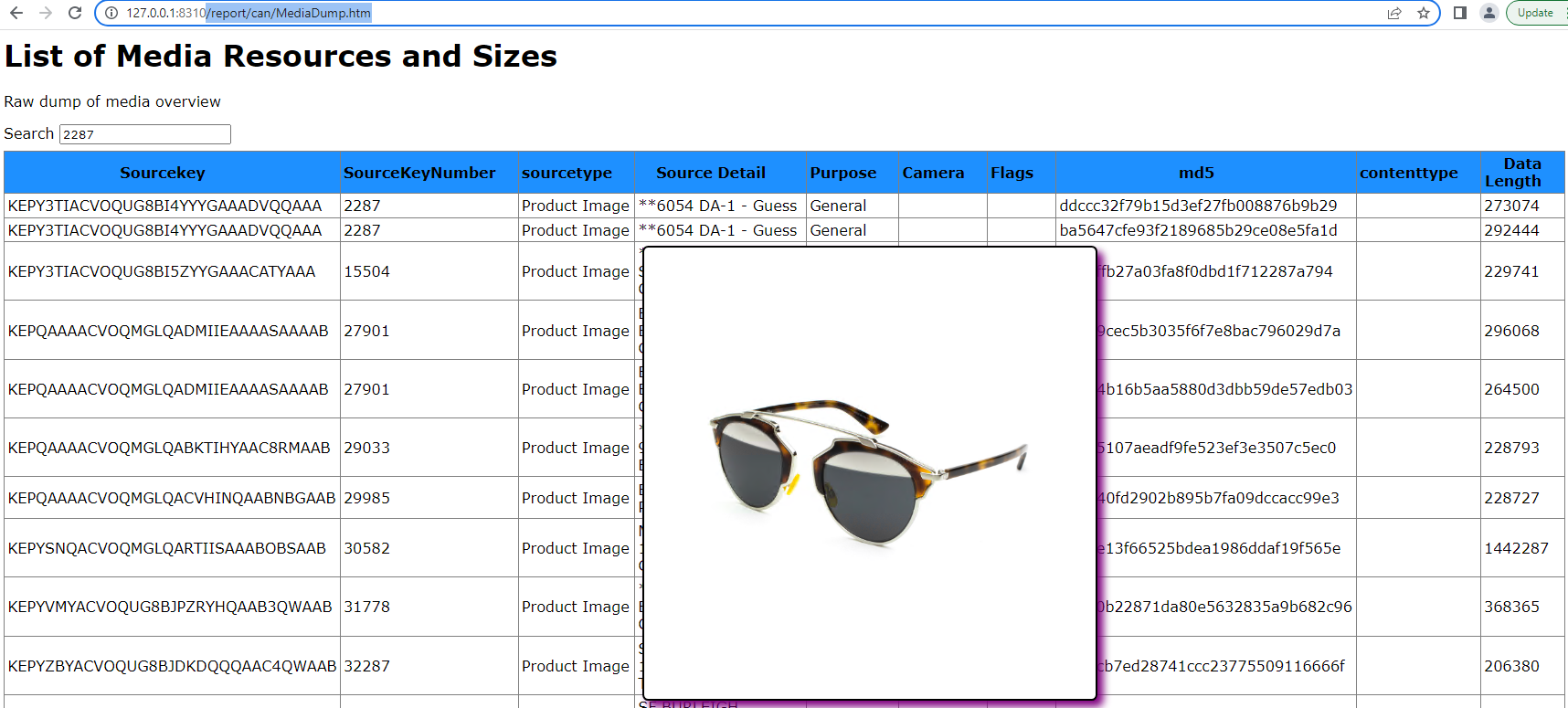Accessing Product Images From Excel Pinboards
There are a few pinboards that allow you to access the images for a product.
What is a pinboard?
Fieldpine supply an Excel addin that allows you to access realtime retail data using simple Excel formulas. The name of the function
is "pinboard", which comes from the concept that an Excel formula can retrieve a single value, without needing to know how that value
was derived. For example
Product Image Pinboards
=pinboard("product imageurl", 153)
=pinboard("product imageurl", 'KEPHJRJBNSNRKJJS9KSMEK')
Note, there a space between the two words.
=pinboard("product image count", 153)
=pinboard("product picture count", 'KEPHJRJBNSNRKJJS9KSMEK')
Note, there a space between each word. You may use either "image" or "picture" as the second parameter, they are interchangeable.
Can Excel display the Image?
Yes and no. It is technically possible to have Excel display images, but it relies on using Excel macros and customistion inside the Excel spreadsheet itself. Depending on your use case, it can be simplier to create a web page if that is your need.
Other Ways to Access Images
Seperate to Excel, each image can be directly addressed with a standard URL naming scheme. Some examples
There is also a "Media Dump" report at
/report/can/MediaDump.htm
This report lists all active media records with technical details such as size and MD5. If you mouse over a row, the corresponding image is displayed.