Why are my Reports/Excel/Bulk Uploads/etc slow today?
The performance of a computer application is affected my many things so this can be a difficult question to answer.
Diagnostic Tools
Server Performance Report
There is a hidden performance investigation report on most Fieldpine installations. This is available on the Url /report/rr/ServerPerf.htm (not available for Fieldpine Online)
This shows a technical overview of system performance taken from several areas within Windows. Essentially it is like viewing Task Manager and other Windows diagnostic tools in one.
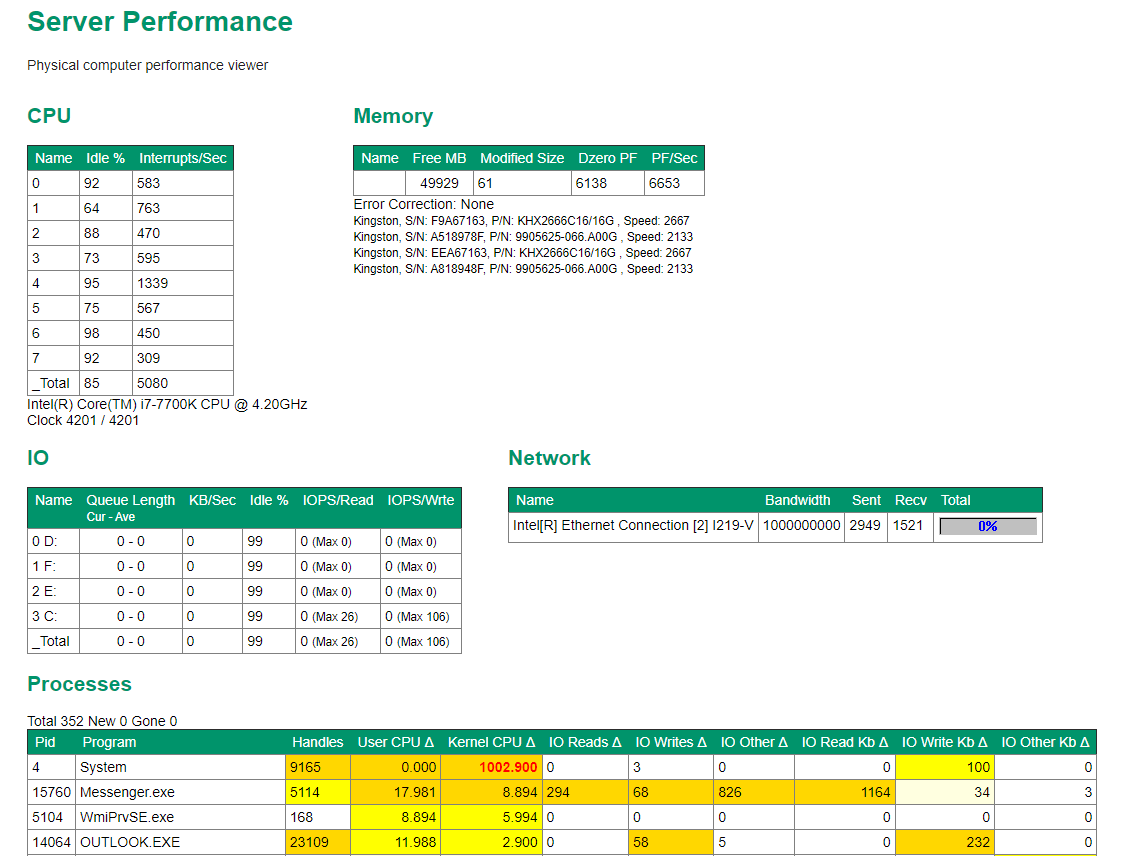
The page leaves interpretation to the user, but does highlight key metrics. Highlighting does not mean anything is wrong, simply it is interesting
Gds Reporting Home Page
The Gds Home page includes a small "system performance" up the top left of the /report/pos/sshome.htm page.

This only shows if figures they are interesting, so most retailers should see blanks.
- The CPU figure is the percentage of CPU used. This is collected from Windows "CPULoad" statistic. It shows performance of the complete computer.
- The Memory figure shows total memory used, again collected from Windows
- The IO figure shows the average time for random/small disk IO. This is sampled periodically (every 30 seconds during day hours) by issuing several random IO and measuring the response times. Modern computers using SSD drives should not normally see anything for IO (expected rates are < 2mS), while those using rotational hard drives have a baseline of around 15mS so might see numbers if the load is very high. Numbers over say 60mS indicates the IO subsystem is overloaded.
The Gds statistics are instantaneous samples, this means they are very much affected by what is happening at that exact moment. As a rule of thumb, if you consistently see, CPU over 90%, Memory over 90% or IO above 60mS indicate there is too much load currently requested and the underlying computer cannot keep up. This might simply be a mix of jobs fighting each other for resource, or it could indicate the computer is not big/fast enough.
See Also
Fieldpine Support Roadmap for technical support staffSome of this article is dated, but still has some guidelines. For example, indexes are now automatically managed if missing.