 Library
Library
Fractional Product Pricing
Fieldpine allows products to be priced in fractions of a cent as this might be required for several reasons. However this can lead to some surprising changes when selling. For example if the product is internally priced at 3.994, then purchasing one item will cost $3.99, while two will cost $7.99 (2x 3.994 = 7.988)
The Point of sale cannot simply truncate all prices to 2 decimal places on all salelines, as the price given is 3.994. The POS will however round the sale subtotal to 2 decimal places, or whatever decimal place you have set as system default.
The following shows a simple sale where the bold prices are what will typically be seen at the Checkout, and the prices in italics are the internal prices
| Item | Qty | Each | Total |
| Lip gloss | 2 | 3.99 3.994 | 7.99 7.988 |
| Amount Payable | 7.99 7.988 | ||
| Cash Payment | 7.99 accepted |
In order to both see and optionally change prices with trailing precision, you can use a support QuickCode. From the main reporting page, go to "Operations Monitoring" and then click the "Run Quickcode" button.
In the quickcode box enter "round product unitprice 2dp" and click execute. This will request a support function, and retrieve all products where the stored price has more precision that 2 decimal places. In excludes products you have explicitly set to a different number of decimal places.
The initial execution of this quickcode will NOT change anything, it will only return a list.
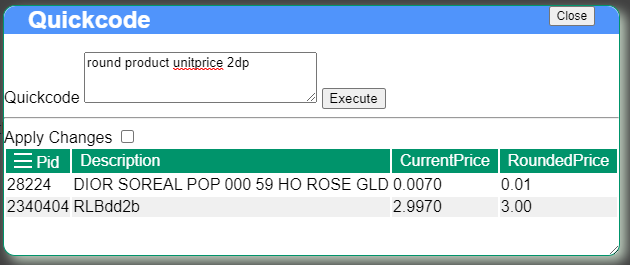
Review the list. If you wish to automatically change all the prices, tick apply changes and then click execute again.
It is not possible to selectively apply changes on this screen. If you wish to do that, either edit the products manually or save the results as Excel and then edit/upload that as a separate product edit operation.