A kit, or combo as it is also called, is a combination of 2 or more products that when purchased together in the same sale, result in a special price being applied for the combination. Common examples are a hamburger and drink purchased together are often cheaper than buying each individually.
Several different types of kits are available to suit different retail needs:
- An NM kit. A selection of N items from a set of M items. For example, purchase any 2 biscuits (the "N") from a range of 15 (the "M") different products.
Creating a new Kit
New kits are created on the kits page, where they are entered by describing in english how you want the kit to operate.
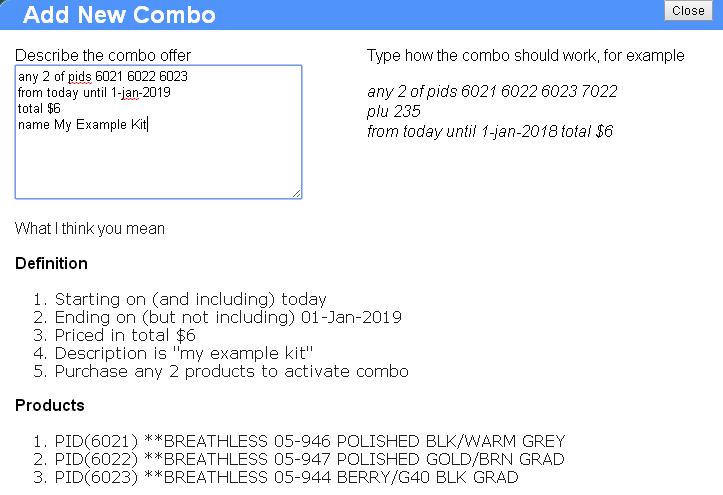
As you type the system will report what it thinks you mean and also any problems. The english language it understands is restricted so you still need to be reasonably precise with your description. When you are happy we understand your neeeds, you can press the "create kit" button.
The english entry screen broadly understands the following words
- Name. Sets the name of the combo used for reporting and internal purposes. eg "name Feb chocolate". When "name" is seen, the remainder of the line until a new line is taken as the descrption.
- Pid. Supplies a list of product id#s to add to this kit. eg "pid 1 78 89 312". You can list pids on seperate lines
- PLU. Supplies a list of product PLUcodes to add to this kit. eg "plu AB78 AB79 AB82". You can list plus on seperate lines. You may also use both PLU and Pid in the same definition.
- Total. Sets the total price of the combo. eg "total $9.99"
- Any. Sets the number of items required to activate the kit. Generally the presence of "any 2" indicates you are creating a NM style kit.
Retired Documentation
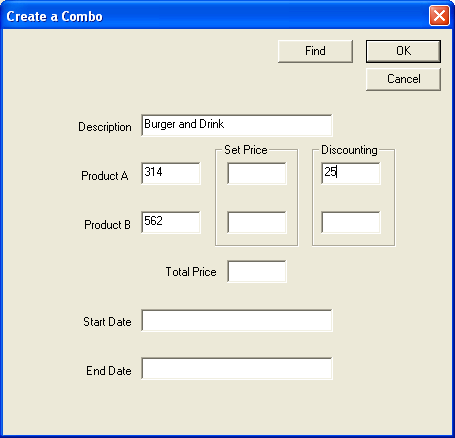
You can create a Combo by Selecting the combo pricing option from the "pricing" menu in purchasing, or directly issuing the POS Command "plugin(prodset.combo,)". (Hint, if the pricing button is disabled in purchasing, this indicates the database does not yet have kits support; this can be added by ussing the plugin command once, which will add the required database tables.)
- Enter two different Product PID values into the Product A and Product B field. Combos are designed to process combinations of different products.
- Pricing can be achived in 3 different ways:
- If only the "total price" field is specified, a random product is selected and the price of this item is set to the total price, all other items are set to zero. Actually the item selected to receive the price will generally be the last item sold, but this cannot be guaranteed in all circumstances.
- You may set the price of the items in the "set price" column by specifying a price for each item. You may set items to $0.00. In this mode, the total price field is ignored.
- If you prefer, you can mark items to receive a discount, from 0 - 100%. This applies the discount to the current price. The example screeshot shows one item receiving a 25% discount when the kit is activated.
- Kits/Combos are recorded as a "kit" price cause in reports, even if you are using the discount method.
- The end date of kits is sometimes used to decide which kit to select in tie breaking situations. Generally, the kit with the nearest end date will be selected. This logic allows you to create a long term kit and a short term kit, for the same items, and the system will select the short term kit pricing.
- The description field is not usually provided to customers, and is intended mainly for internal use.
Major Changes To Combos
- P1660, Enable more than 2 items to be used to create a combo. Prior to this version only combos of 2 items could be created and used.

 Support
Support Automated Tools
Automated Tools Roadmaps
Roadmaps Notices
Notices Documentation
Documentation User Guides
User Guides Technical
Technical Deep Internals
Deep Internals Retail API Home
Retail API Home Online POS
Online POS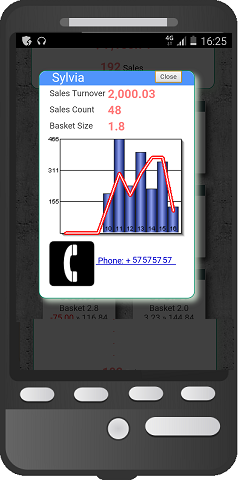 Live Results
Live Results Supplier Uploads
Supplier Uploads Live Events
Live Events More
More Downloads
Downloads Pricing
Pricing General
General