ELEMENT()
The ELEMENT function is used to extract individual values from a cell containing a list.
Cell A1: Dog,Cat,Mouse
=ELEMENT(a1,1) returns "Dog"
=ELEMENT(a1,2) returns "Cat"
=ELEMENT(a1,3) returns "Mouse"
=ELEMENT(a1,4) returns ""
=ELEMENT(a1,-1) returns "Mouse"
While the ELEMENT() function can be implmented using the builtin Excel functions FIND, MID and other text functions, the ELEMENT function is easier to work with and handles very long lists better.
Syntax
ELEMENT(String-List,Index,Delimiter,Value if Blank,Options)
Examples
Cell A1: 34-22-32
=ELEMENT(a1,1,"-") returns "34"
=ELEMENT(a1,1) returns "34-22-32" [The delimter in cell A1 is "-", not a comma]
=ELEMENT(a1,88,"-","String Empty") returns "String Empty" [We requested index=88 from a list that has only 3 values]

 Excel
Excel User Guide
User Guide Pinboard Reference
Pinboard Reference Support
Support Automated Tools
Automated Tools Roadmaps
Roadmaps Notices
Notices Documentation
Documentation User Guides
User Guides Technical
Technical Deep Internals
Deep Internals Retail API Home
Retail API Home Online POS
Online POS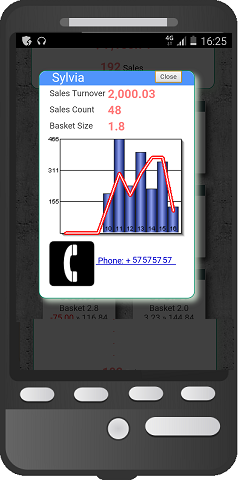 Live Results
Live Results Supplier Uploads
Supplier Uploads Live Events
Live Events More
More Downloads
Downloads