 Library
Library
Barcode Scanners Customer Displays Public Product List Scales
Email Accounts Websites
Pre Install Planning Creating a Franchise
Using Memberships
Your retail system is able to interact with external applications or other retail systems. We call these connections a membership, much like you join a retailers association. When you join a membership group, your retail system adds the various security options required and then sends or receives information from that membership.
Memberships come in a few flavours, but broadly
- Data memberships send information into your retail system. This might be a franchise group or a supplier
- Reporting memberships extract information from your retail system, typically to provide some form of consolidated reporting. An example are the "All Country Retailers" groups which extract anonymous reporting information and return statistics to it's members.
Joining a new Membership
Login to your Fieldpine server, and select the option "Retail Memberships" which is typically found at the bottom of the main home page.
This screen has an area to join new memberships. There are two ways, either using a name and password, or by pasting an access key into the box. An access key is a long string of letters and numbers and contains the instructions on how to join.
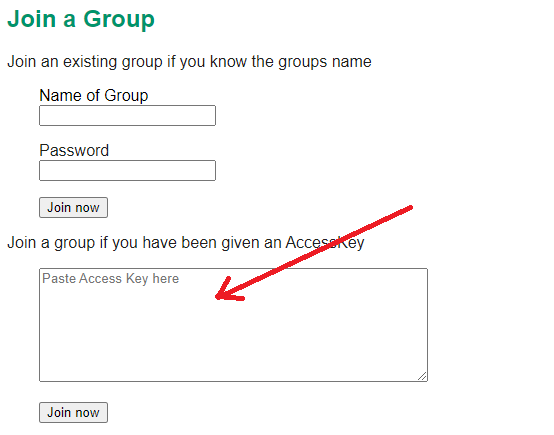
When you paste the key, the key will be decoded and information about the group will be displayed.
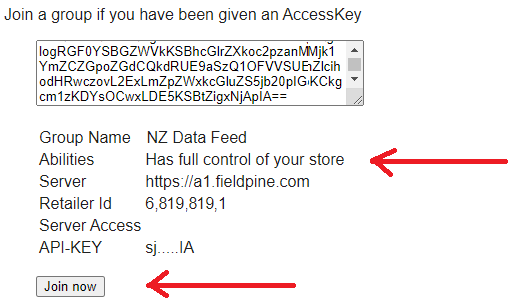
Pay attention to the abilities, in this example the membership has the ability to change your retail configuration, which is common for a franchise membership
When you are happy, click join now. Some memberships can take a little bit of time to warm-up, others become active immediately.