 Library
Library
Identifying groups of Customers
Sometimes you will want to select a group of customers based on attributes other than static information such as name, phone, address.
- Identifying which customers purchased a specific product, such as a product recall
- Contacting all customers that used a specific store, perhaps to advise them about something
- Listing customers that have stopped buying from you, perhaps to create a special offer to entice them back
From the main report page, select "Customers" and then "Identify Groups"
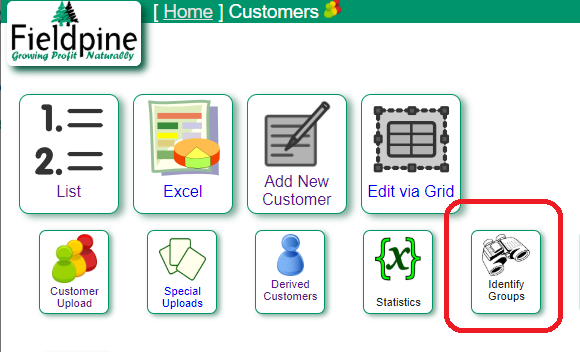
The following page will appear, and has two main options. The Wizard button has a number of pre-canned reports that are often used. You can often start from one of these and tweak it to your specific needs
- New Customer - those with their first sale in the sale N days
- High Repeat, no Email - customers who are frequently purchasing but you do not have their email address
- High Repeat, not too old and not recently seen - Self explanatory, a useful list of customer to potential market too
- No Sales ever - Customers that are in the database but have not recorded any sales
- Strikerate, buys X but not Y - The customers who purchase from a department (or single product), but do not buy from another department (or single product), for example, customers who purchase Cereals but not tinned items. This can be a useful marketing list if you are trying to increase customer basket size.
- Top customers by revenue - Those customers that generate the most revenue (remember, revenue may not mean profit depending on what they purchase)
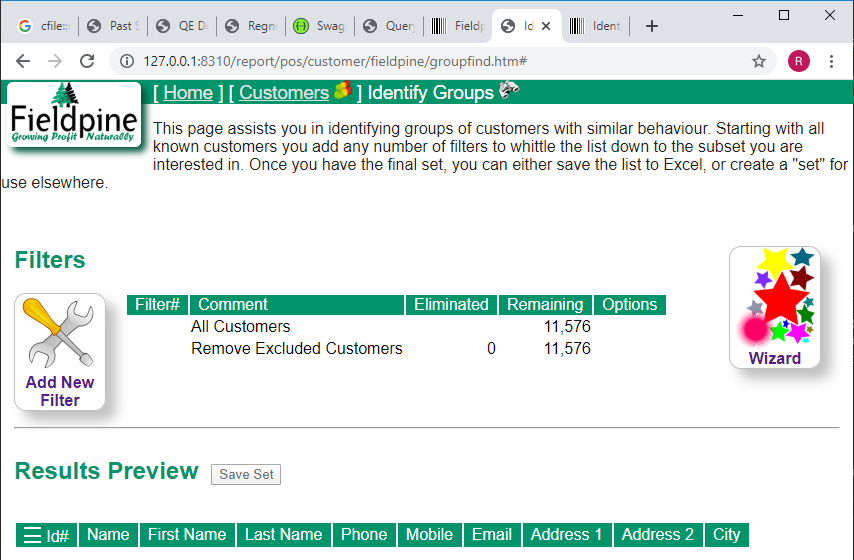
For an example, selecting Top customers by revenue might result in the following
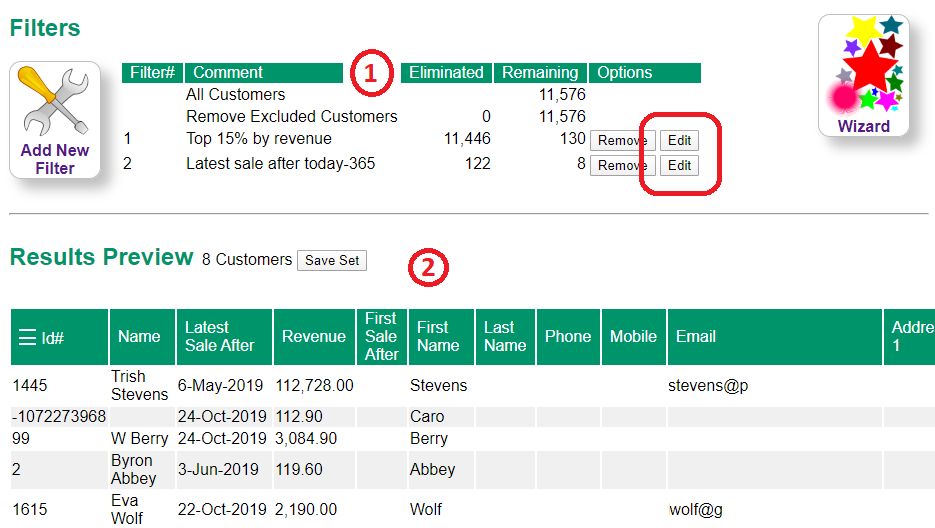
In section (1) the selection criteria are shown along with the effect. In this example
- We started with a total database of 11,576 customers
- Excluded customers were removed, we have none in this example. Excluded customers are those that are marked do not market, opt out etc.
- Then we select the customers who are in the top 15% of revenue. The system calculates each customers lifetime revenue, sorts them into order and then eliminates all but the top 15%. Customers whos lifetime revenue is zero are excluded before taking the 15% - This database has many customers who have no sales, which is why 15% of 11,576 customers did not result in 1736 customers remaining.
- We then select all customers who have purchased from us in the last 365 days and eliminate all customers that are not in the 15% set AND the 365 day set.
When you have multiple filters, they are typically applied to all customers and then intersected with the remaining group, they are not additive to each other.
Customers that frequent a Store
To select all customers that have ever used a single store, press "Add new filter" rather than using the Wizard. Then select the store you are interested and all customers who have ever used that store will be shown. You can then add additional filters to exlcude stagnant customers or not.
