 Library
Library
Product Manufacturing
A manufactured product is where one product is created dynamically from one of more other products, some common examples
- A box of paper is manufactured from 5 individual reams. You may sell a box for $20, while selling individual reams for $8. For stock purposes you only count reams
- A "Floral Gift Basket"
Using manufactured products and having two seperate items in your database can help with pricing and stock control, but there are alternatives which are explained below
In general terms, the smaller stock controlled item is used as base from which other items are manufactured. There are exceptions though for "pizza manufacturing" where one stock item is split into multiple other items. A pizza might be split into 6 slices, or an RTD pack of 4 (drinks) might be split to individual bottles. Pizza style manufacturing is not currently documented.
Please keep in mind that Fieldpine does not deal in "half a product" for stock control purposes as it will lead to rounding issues. You should use a smaller unit of measure for stock purposes. Stock unit of measure is different to pricing.
Assembly Manufacturing
Assembly manufacturing is where an item is created by assembling source products to the final product.
To create an assembly manufactured item:
- Edit the product using the web edit screen
- Click on the supply tab, and then the "Manufacturing" button
- Complete the following screen which will appear
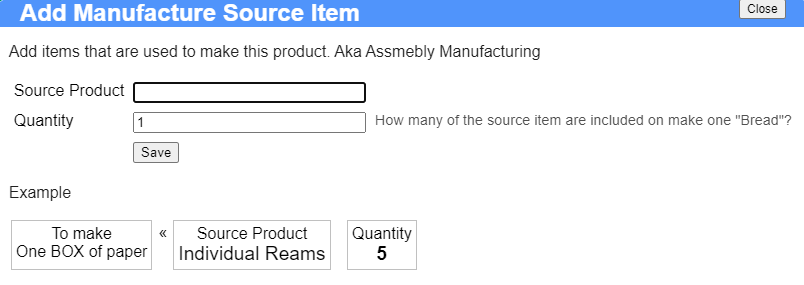
- Restart your POS to ensure the definition change is detected.
Alternatives to Manufacturing
For a product like box and ream of paper, where only one item is used, you may be able to use a feature called barcode quantity. This means when you scan the barcode on the box, it automatically sells 5 reams.
For this explanation, we will assume you sell a single ream for $8 and a box for $20
Using Single Product
In this model, you create a "ream" product and do not have a seperate box of paper product
- Define the barcode on the box to point to the ream, and set its quantity to 5.
- Set the barcode on the ream to the ream product as well, leaving it's quantity as 1
- To adjust for the pricing difference, create a "quantity discount" for 5 units to be $20
- As you sell individual reams, the price will go $8, $16, $24, $30, $20, $28 (one box for $20, plus one ream for $8)
- The pricing will only apply it the items are together on the salelist. If the salelist contains multiple lines, they are treated individually
- Stock control is in reams
- Reporting is in reams
- For advanced pricing (kits, pricemaps, etc) this is all ream based, the box only exists as a physical bundling concept
Using Assembly Manufacturing
In this model, you create a "ream" product and a seperate box of paper product. Set the price on each individually
- Define the barcode on the box to point to the box, and set its quantity to 1. (normal operation)
- Set the barcode on the ream to the ream product as well, leaving it's quantity as 1
- Create a manufacturing rule on the box to be 5x reams
- As you sell individual reams, the price will go $8, $16, $24, $30, $38. There is no price change when 5 reams were purchased
You can set a quanity discount price rule if you wish, but this is not automatic - the box and ream are internally different products - When a box is sold, the POS will reduce the ream inventory by 5 units.
- Stock control is in reams
- Reporting is both reams and boxes. They are seperate products.
- For advanced pricing (kits, pricemaps, etc) the two products are independant