 Library
Library
Product Fields
This page does not yet include documentation on all possible fields.
ProductCase Publish RxAble ShelfLabelFormat GatewayFormula Product Manufacturer PropertiesProduct Case
Contains the product identifier of another product that is the intended case for this product, essentially linking the two products together. Example:
| Pid | Description | Product Case |
| 123 | Dior fashion glasses | 831 |
| 831 | 200ml clam shell case |
| Excel Name: | Can be any from the following table |
| API Name: | ProductCase |
| Excel Heading | Description | Example |
| Product Case | Fieldpine will attempt to interpret the value and work out what is meant | |
| Product Case (pid) | Cell contains a Product Id | 831 |
| Product Case (plucode) | Cell contains a plu/sku | ABC123 |
| Product Case (physkey) | Cell contains an internal physkey | KEPYNQ3EQ54J5UR3G7A8QIQAADVQAAAA |
Publish
Indicates which web site(s) this product can be published too. Products can be optionally published to up to 7 different websites, and this field contains a mask of which websites are enabled.
| Excel Name: | publish |
| API Name: | Publish |
The product edit screen displays the publish field as several tickboxs
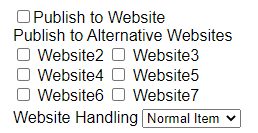
The following values may be used in Excel bulkload. Enter the value for the website you wish to publish too. If you wish to publish to multiple websites, add the values together. For example to publish to Website2 and Website4, you add 2 + 8 = 10. So set the field to 10 using Excel
| Value | Description |
| 1 | Same as ticking "Publish to Website" (aka Website #1) |
| 2 | Same as ticking Website2 |
| 4 | Same as ticking Website3 |
| 8 | Same as ticking Website4 |
| 16 | Same as ticking Website5 |
| 32 | Same as ticking Website6 |
| 64 | Same as ticking Website7 |
Technical. API users need to use the same values as Excel when extracting a Product list for a specific website. Internally the field is a number/bitmask. Also note that 7 websites is the current supported limit, even though the mask has additional bits available.
RxAble
Is this product useable in prescriptions.
| Excel Name: | rxable |
| API Name: | RxAble |
The following values may be used in Excel bulkload
| Numeric Code | Word Code |
| 0 | Unknown |
| 1 | Yes |
| 2 | No |
| 3 | Probably |
ShelfLabelFormat
The name of the shelf label format that this product should use by default. You can create several different shelf label formats, so this field indicates which format to use. Names are case insenstive and should only contain alphanumeric values, without whitespace or punctuation.
| Excel Name: | ShelfLableFormat |
| API Name: | ShelfLableFormat |
GatewayFormula
This field contains an expression that is evaluated to see if a product should be loaded into a target system. This is only needed for multi store retailers or retailers accepting a product feed from third parties. The incoming product definition contains this field value, and that is the formula that is checked.
Gateway formulas look at the configuration of the current (target) system and produce a result. If the result of the expression is 0 (or NaN, INF) the product is not loaded, otherwise for any non zero formula result, the product is loaded.
Examples of expressions that might be stored in the product.GatewayFormula field For more details, refer to Formulas documentation
- citystore
- Only load in stores that have the setting "citystore"
- citystore & sydney
- Only load in stores that have both of the settings "citystore" and "sydney". This formula uses a logical-and operation, so both are required
- citystore + sydney
- Only load in stores that have either of the settings "citystore" or "sydney". This formulas adds the setting values, and we load the product for any formula result 1 or higher.
| Excel Name: | GatewayFormula |
| API Name: | GatewayFormula |
ProductManufacturer
Contains the name of the manufacturer of the product. The manufacturer is who makes the product as different from the supplier from whom you purchase the product.
Technically the ProductManufacturer field contains a key reference to the Products_Manufacturer table. This means you can record additional information about the manufacturer, while only seeing the manufacturers name on the product record.
| Pid | Product Manufacturer | |
| 123 | Ace Foundry | |
| 831 | Zheng Xi (2008) Shanghai |
When you load an Excel spreadsheet containing manufacturer names, Fieldpine looks up the name to see if it is already known, and if not automatically adds it as a new value. Misspellings will create new manufacturer records
Field# 383
API Notes
When fetching a product record the value for "ProductManufacturer" will be the Key value for the Products_manufacturer table.
The actual name will be in the decoded section, if you requested this. Alternatively, you can simply request the manufacturer table as well.
Properties
A "property" on a product holds a range of flags that can be selected and set. The Product edit screen shows the subset of all available properties that have been used in your retail environment. Use the "Find More" button to add a new property for the first time; thereafter it will appear in the initial list.
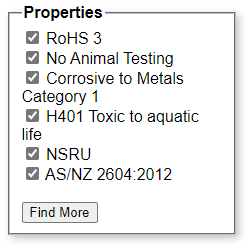
Field# 526
API Notes
Reading properties returns either a single value or an array.
// Pid 1234 has the property "RoHS 3" set
{
"pid": 1234,
"properties": 1003
}
// Pid 9982 has the properties: "RoHS 3", "UMF 10+" and "H401 Toxic to aquatic life" set.
{
"pid": 9982,
"properties": [1003,64002,4000]
}
Property identifiers are a numeric value (greater than 0) and are constant for a given property value. A referecnce table in JSON format is available at https://fieldpine.de/online/gdsprod/refdata_productproperties.json This URL is open for CORS access from all domains
To query the list of currently used properties, GET /gnap/J/buck?3=retailmax.elink.referencedata.list&100=products_properties