 Library
Library
Barcode Scanners Customer Displays Public Product List Scales
Email Accounts Websites
Pre Install Planning Creating a Franchise
Using QR Codes
What can a QR code contain?
Technically anything, but for retail use where visible by customers you should assume that some customers will scan these codes. For this reason, Fieldpine Pos encodes URLs into the QR code and the POS understands these special URLs as the equivalent of barcode, while customers are redirected to your website.
When creating a QR code, by default Fieldpine will automatically allocate you a shortcode and redirect from the website M9.NZ to your website. This QR code can be printed from the product list under the print options
This means, that the product with the Pid of 789 will create a QR code of HTTP://M9.NZ/111111234789 When a customer scans this on their phone, they will initially go to this URL, which will immeediately and silently redirect them to your website product page for this item. If however you scan this QR into a Fieldpine application, then it will recognise this URL, and extract the Pid 789 as if it had been scanned as any other barcode.
General Advice If designing your own URLs:
- Only use Upper case characters. Using lower case requires more encoding dots
- Try and use long sequences of DIGITS, these encode into less dots
HTTP://M9.NZ/1000123456789is better than
http://m9.nz/x/pid/789
Can I use my own domain or a URL shortening service?
You can use your own domain directly in the QR code. Under settings, barcodes, you can provide a Domain name and pattern the QR codes will contain. When defined, the POS understands this pattern directly, similar to M9.NZ, and extracts the PID.
If you use a URL shortening service, then you will need to manually enter each short URL as a barcode with reference to the Pid into Fieldpine. This is because a URL shortening service typically generates short but random URLs which do not include the PID we require.
What is the smallest a QR code can be used?
While the correct answer depends on many factors, for retail use the practical limit comes from the printer being used to print the QR code and device being used to read it.
If you are using a typical imaging scanner at the Point of Sale, such as a DS2208, then this device can read a 'dot' which is 6.7mil or about 0.17mm wide. A typical QR code containing a URL might require 25 modules, which means the scanner cannot read a QR code smaller than 25 * 0.17mm = 4.25mm
If using a camera on a cellphone, then this is device specific. Some cameras can read a 4mm QR code, others struggle. There is also a wide variation in terms of using a QR reader app vs having the photo app detect the QR code itself.
The next consideration is the printer being used to print the QR code. When printing very small QR codes then precision is key. A 203dpi printer is capable of printing 8dots per mm. This means a 25 module QR Code will require 25 / 8 = 3.125mm. If you use more dots per module, then the resulting QR size will be as listed in the table
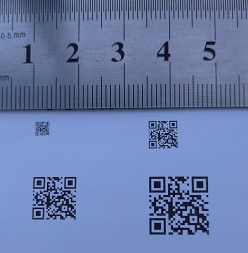
Size of QR codes for different dot/module values.
Printed on a 203dpi label printer
| 203dpi | 300dpi | |
| 1 dot/module | 3.125mm | 2.08mm |
| 2 dot/module | 6.25mm | 4.17mm |
| 3 dot/module | 9.375mm | 6.25mm |
| 4 dot/module | 12.5mm | 8.33mm |
Laser printers typically print 600dpi, so sizes generated are not is important for quality printout.
When using very small QR codes, make sure the QR generation is done at the printer itself, not by downloading a "picture" of a QR code and printing that. This will often result in dithering effects on the QR code, which while invisible to the human eye, cause issues for QR readers.
General Advice. Don't try and create QR codes less than 12.5mm - while possible, the reliability may suffer over time and is dependent on a number of external factors. It is possible though if you really need too. We have successfully used 3.125mm QR codes created on a 203dpi printer (Zebra GC420D) and scan them with off the shelf mobile phones.